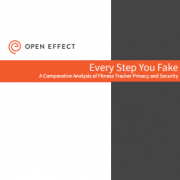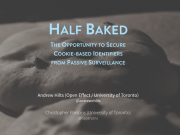TrackerSSL is a Google Chrome Extension that lets you know who is tracking you, and whether or not that tracking could be done more securely.
The extension monitors all third party connections made by the websites you visit. It lets you know what percentage of third party trackers on a given page could support secure transmission of your web browsing habits, if the web page itself was only served securely through HTTPS.
TrackerSSL also generates a detailed report about each website visited, describing the different companies that are receiving data, and grouping them into those that support HTTPS transmission, and those that currently do not.
Install TrackerSSL
Download & Install
Current Version: 0.0.11 (alpha)
Latest release notes: Version 0.0.11 includes huge performance gains that also require the additional permission of knowing which browser tab is currently active. You’ll need to approve the update to keep using the extension.
Report bugs and get support on Github.
The problem: Insecure tracking
Most websites that we visit to read the news, learn about an issue, or check out a recipe a served insecurely. This means that everything you read is sent through the Internet in such a way that anyone could know what you’re accessing and even alter it secretly. It’s somewhat like if your mail was sent through the postal system without an envelope. HTTPS adds a layer of encryption on each piece of data you need to view a web page, and helps to lock down data transmissions from snooping and alteration.
Unfortunately, many websites don’t use HTTPS to protect their readers. A big contributing factor in this is their dependency on third party ad services for revenue. If the ad trackers websites use don’t support HTTPS, neither can the websites.
How does TrackerSSL help?
TrackerSSL addresses the insecure tracking problem by highlighting just how many of a site’s trackers do in fact support HTTPS transmission. The idea is if most trackers on a given site support HTTPS, then the site itself has less of an excuse for not supporting it. TrackerSSL lets you tweet to your favourite websites and ask them to support HTTPS, ask them to use more secure ad trackers, or thank them if they already protected their readers.
How does TrackerSSL work?
Have a look at this detailed post to learn how TrackerSSL works technically.
How can I get involved?
You can get involved in TrackerSSL’s development by contributing to the open source project on Github. There, you can commit code, file bug reports, ask questions, or make support requests.
TrackerSSL is released under the Gnu Public license (GPL), so you are free to use the code however you like, so long as whatever you create is also licensed under GPL.
Credits
TrackerSSL was developed by Andrew Hilts with contributions from Guilherme Alberto Almeida de Almeida and Garrett Jeffrey. The extension incorporates a substantial amount of code from the Electronic Frontier Foundation’s HTTPS Everywhere extension.

 Request access to your personal data with our simple tool
Request access to your personal data with our simple tool